Is Private Browsing Really Private?
May 14, 2019
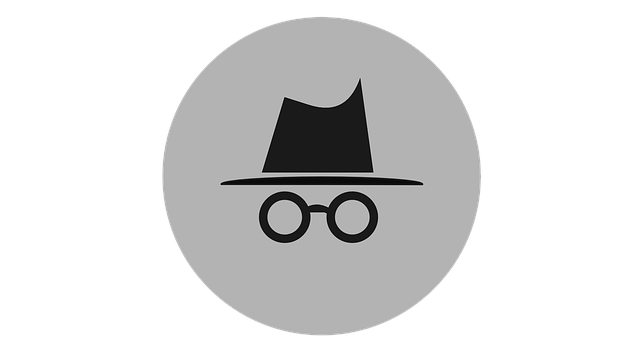
Surfing the web in the private or incognito mode implies an arena where your browsing history is safe from prying eyes. It might come as a shock to many that what users thought was private browsing isn’t actually very private. Anecdotal evidence and research by security experts have shown that so-called private browsing isn’t half as private as it’s touted to be.
According to a study, around 56.3% of users believe that what they browse in private mode or incognito mode is actually hidden and unavailable. Such people also believe that ISPs (Internet Service Providers), their employers and the government cannot see what they are doing in the privacy mode. They are also under the misapprehension that they are safe from malware attacks when browsing in private mode. Since the all-knowing Google can still log your search history and save a copy of the query, your private mode search isn’t much of a secret!
This, of course, doesn’t mean that your search engine is going to save your query on your computer or device; rather, it could be saved in a variety of other places that could include your router, firewall, RAM chips, proxy servers or in the DNS (Domain Name System) cache. However, there are solutions available in the form of add-on apps to prevent your private browsing sessions from going public. But before getting into that, here’s a look at what private browsing actually entails.
Private or incognito browsing is a feature designed to minimize the digital footprints you leave behind after surfing the web. While the browser doesn’t save any temporary data on your device, other features used over the net do not delete this information completely. Hence, the user can still be vulnerable to browser hijackers or even worse.
The most important takeaway here is that there is an information gap or misconception between privacy mode users and the information put forward. Browser’s privacy modes aren’t as safe as they will have you think. To enhance your private browsing, there are a number of new apps that have been developed. The technology used by these add-on apps ensures that data meant for private use remains private. Some of these apps can ‘blind’ the servers and also protect the user from web-based ransomware, spyware or phishing malware as well as other invasions of user’s privacy.
In conclusion, it’s probably safe to assume that privacy and incognito modes aren’t 100% effective and the best way to maintain privacy is by adding an extra layer of these privacy protection apps.

