How to Fix Wi-fi Authentication Problems
July 18, 2024
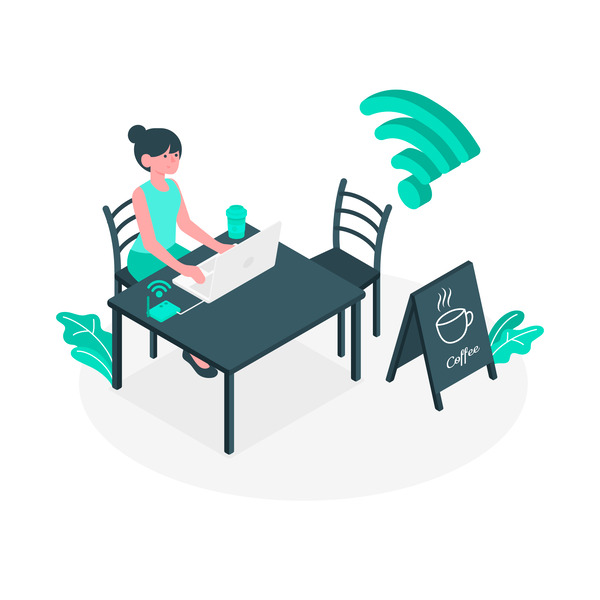
Most people can vibe with the problem of being unable to connect to the Wi-Fi at one time or the other. Smartphone owners would have had occasions when their devices couldn’t connect to a regularly-used Wi-Fi server and received a message for authentication error instead. However, this problem can be solved very easily.
Wi-Fi Authentication Error
When your smartphone doesn’t connect to a regularly-used Wi-Fi account, its known as an authentication error, a relatively common occurrence. You might think that it’s the result of an unstable or weak connection, but there are other causes too, including the following:
Airplane Mode
You might have turned on airplane mode and later switched on the Wi-Fi. While some smartphones allow you to switch on the Wi-Fi even when in airplane mode, standard airplane settings can switch it off.
Weak Connection
This can happen when your Wi-Fi router is on a different floor, has too many obstacles in-between, or when they are too many other devices overloading it, making it difficult for you to log on.
Update Software
Sometimes Wi-Fi authentication errors might also arise after you make changes to your software to secure your device.
Fixing Wi-Fi Authentication Error Issues
Though your smartphone comes with several options to access the Wi-Fi, you need to exercise caution while trying to connect, especially if it’s public Wi-Fi. Since hackers can easily break into your account, it’s always better to use a trusted Wi-Fi account, rather than insecure public Wi-Fi.
Here are some steps to help you access a safe Wi-Fi connection:
1. Go to Wi-Fi settings on your device, click on the network you want to connect to, then click ‘Forget network”. Repeat the above step, then retype your password again
2. You could also go to the notification bar on your smartphone and go to the ‘Airplane mode’. Switch it off, then on again after a few minutes
3. Go to ‘manage network settings’ on your device and change the IP settings from DHCB to Static
4. Or you could simply try restarting your router!
5. If it still work, revert back to factory settings. Go to Settings>Backup and Reset>Automatic Restore>Reset Phone.
Phones might vary slightly in their menu options, but are easy to follow to restore Wi-Fi connection authentication issues.

