Author: Asianet Broadband
What Does “Network Bandwidth” Mean in Home Internet?

When choosing a home internet plan, you’ll often see terms like speed, bandwidth, and Mbps used interchangeably. While they’re related, they don’t mean the same thing. One term that frequently causes confusion is network bandwidth.
So what does network bandwidth actually mean in home internet, and why does it matter for your daily online experience? Understanding this concept can help you choose the right plan and avoid slowdowns at home.
What Does “Connected Without Internet” Mean?

If you’ve ever connected your phone, laptop, or smart TV to Wi-Fi and seen the message “Connected, but no internet” or “Connected without internet,” you know how confusing it can be. The device shows it’s connected, yet nothing loads — websites won’t open, apps won’t refresh, and streaming services fail.
So what does this message actually mean? And more importantly, how do you fix it?
Is 100 Mbps Good for Working From Home?

Working from home has become a long-term reality for many professionals. Video meetings, cloud tools, file sharing, and constant online collaboration now define the modern workday. With so much depending on internet connectivity, one common question arises: Is 100 Mbps good enough for working from home?
The short answer is yes — for most people, 100 Mbps is sufficient. But whether it’s ideal depends on how you work, how many people share your connection, and the type of tasks you handle daily.
What Does LOS Mean in Wi-Fi?

If you’ve ever checked your router or modem and noticed a blinking red light labeled LOS, you’re not alone. Many users panic when they see it, assuming something is seriously wrong with their internet connection. But what does LOS actually mean in Wi-Fi, and should you be worried?
Understanding LOS can help you quickly identify connection issues and know when to troubleshoot at home versus when to contact your service provider.
Wi-Fi Boosters vs Extenders vs Mesh — What’s Actually Worth Buying?
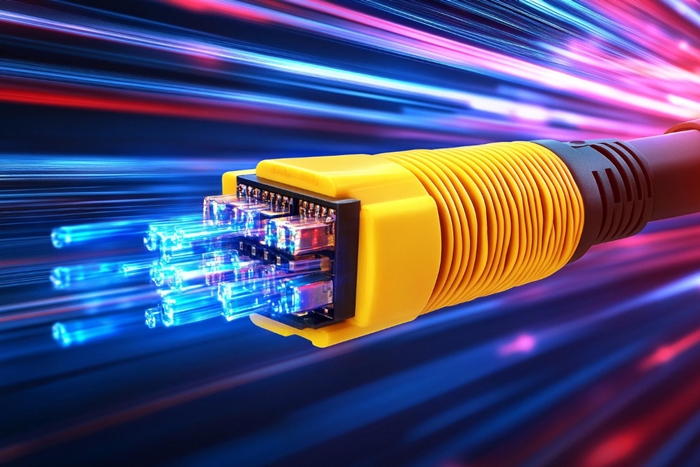
A fast broadband connection doesn’t always guarantee strong Wi-Fi across your home. Many users face dead zones, weak signals, or inconsistent speeds even with high-speed fiber plans. That’s why devices like Wi-Fi boosters, extenders, and mesh systems are becoming more popular.
Boosting Your Speed With Aluminum Foil? Myth or Fact?

Every few months, social media brings back a new “Wi-Fi hack” claiming to improve your internet speed using simple household items. One of the most popular trends is the idea that placing aluminum foil behind your router can boost your Wi-Fi signal.
Why 5G Can’t Replace Fiber at Home

The rise of 5G has created excitement about faster wireless speeds and improved mobile connectivity. Many users wonder whether this cutting-edge technology can replace traditional broadband connections at home.
Daily Habits to Get the Best Out of Your Wi-Fi

A fast internet connection is only as good as the Wi-Fi network that powers it. Even with a high-speed broadband plan, small mistakes in how you use, place, or maintain your Wi-Fi can affect speed and stability.
Artificial Intelligence to Deal With Cyber Attacks

Be it businesses or individuals Cybersecurity is a constant concern for everyone. With the COVID 19 forcing us to stay indoors, the world is going digital at an unprecedentedly fast pace, and so are the changes. And the cyber-attacks are growing too. To keep track of every cyberattack is beyond man. And where a man can’t go, machines can. This is where Artificial Intelligence, they say can help. Let’s take a look at how this is being worked out.
What is a Scam?

A scam is a way of deceiving individuals, organizations or even the government, using a fraudulent scheme to gather sensitive information. This information can be in the form of passwords, credit card details, bank details, national ID details, personal data, photos, etc., all of which can be misused by scammers. The victims are usually those that are vulnerable and easy to manipulate into handing over their essential data, either willingly or unknowingly.

