Network Speeds: How to Test and Improve Your Internet Connection
August 11, 2023
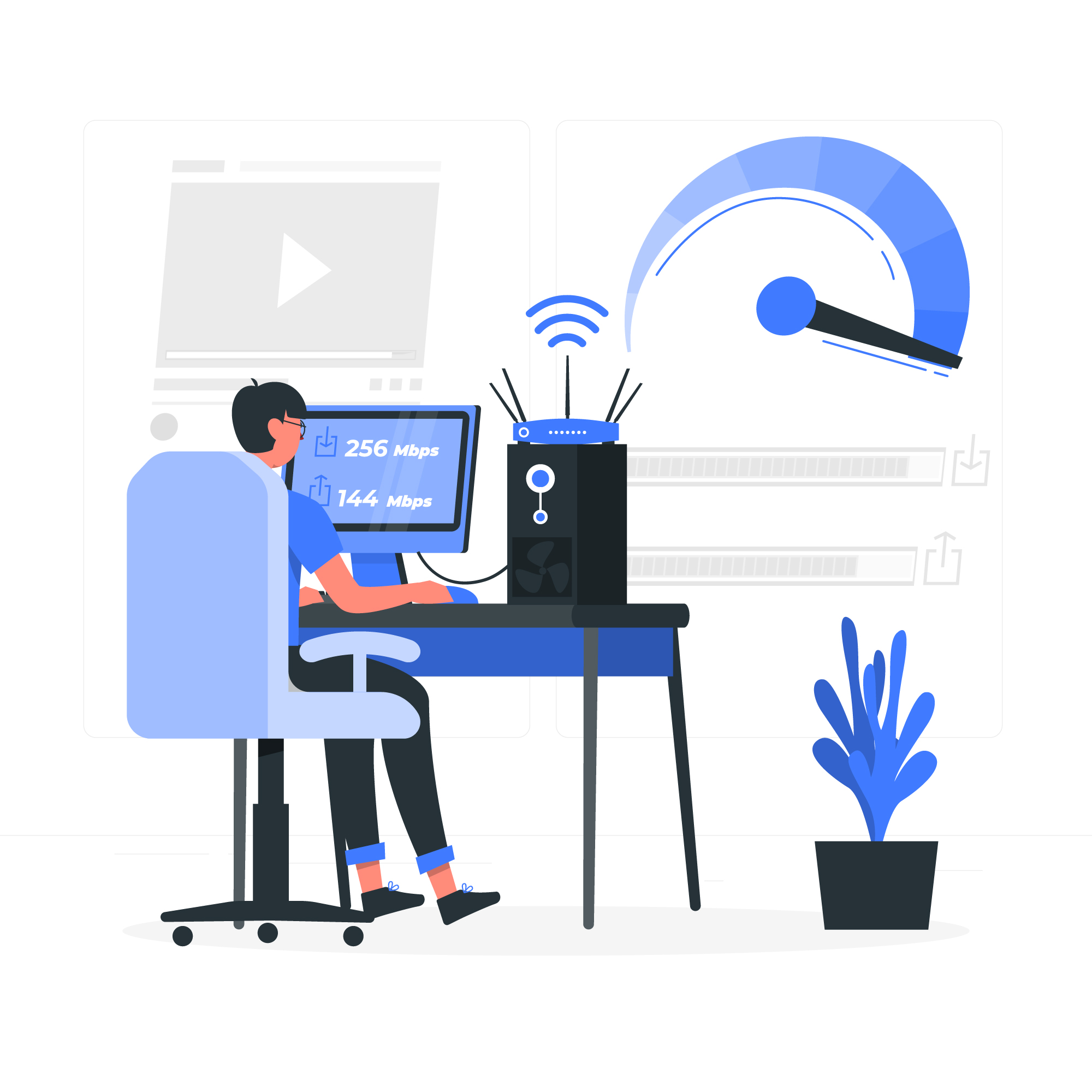
With almost every activity having gone online, it’s important that you have a seamless internet connection with uninterrupted speeds. If you feel that your speeds aren’t optimal, don’t panic and call your ISP. There are many things that you can do yourself to optimize network speeds.
Here’s a look at some of them:
Do a speed test
Before taking any action, check your current internet speed. There are many free online tools you can use to perform a speed test. Checking speeds during peak hours and other times will yield a better idea of available bandwidth, latency and packet loss.
Reboot
Sometimes just restarting your modem and router can resolve issues with network connectivity and speed issues. Simply leave your system off for 30 seconds before powering back on. This should refresh the connection and improve speeds.
Wired connection
For a more consistent connection, try connecting your device directly to the router via Ethernet cable to minimize interference, especially over long distances.
Stay updated
Check for updates and keep your modem, router, and other devices updated with the latest software versions.
Network congestion
During peak usage hours, speeds can sometimes drop due to high network congestion. Check with your ISP for a plan upgrade for better performance during peak hours.
Enhance Wi-Fi performance
Try placing your router away from solid obstructions and devices that interfere with Wi-Fi signals. You could also opt for a Wi-Fi extender in homes with larger coverage areas. Go with a dual frequency router, where you can switch to the faster 5GHz frequency when the 2.4GHz is facing much interference.
Minimize interference
Reduce interference by placing your router away from electronic devices such as the microwave oven, cordless phones, baby monitors and other smart gadgets, etc.
Coordinate your devices
When multiple devices are consuming high bandwidth at the same time, it can lead to lag and speed slowdown. Disconnect the devices that are hogging bandwidth and aren’t so important.
Upgrade your modem/router
Sometimes, just investing in a newer model of your modem or router is sufficient to increase your network speeds significantly. Time to get rid of that ancient outdated version!
And after trying all the above tips, if your network speeds still don’t improve, it’s finally time to contact your ISP.

