What Are the New Social Media Rules?

The advent of the internet has changed the way people live, interact and socialize. Online websites now offer a platform for people to share their opinions and participate in social networking. Nations and miles have become a thing of the past with people being able to chat in real-time or make video calls. However, as with everything else, there is always the danger of misuse of the facility too.
Wi-Fi or Broadband – Which is Better?

The world is getting increasingly hooked to the internet – and becoming a better place for it too. Technological advancements in this field have thankfully meant that people also now have access to faster broadband speeds than ever before. The Wi-Fi has also been upgraded to keep up with broadband developments, but still, a misconception exists about the two. Many people are under the impression both terms refer to the same thing, but the truth couldn’t be further than this!
How to Improve Bandwidth Speeds

Everyone has been through that stage when the internet connection seems excruciatingly slow and webpages take so long to load and videos take forever to buffer. Chances are that you need to improve your bandwidth speed. Here’s a look at some easy steps to getting your speeds back to peak levels again:
What is Internet Lag? How to Stop It?
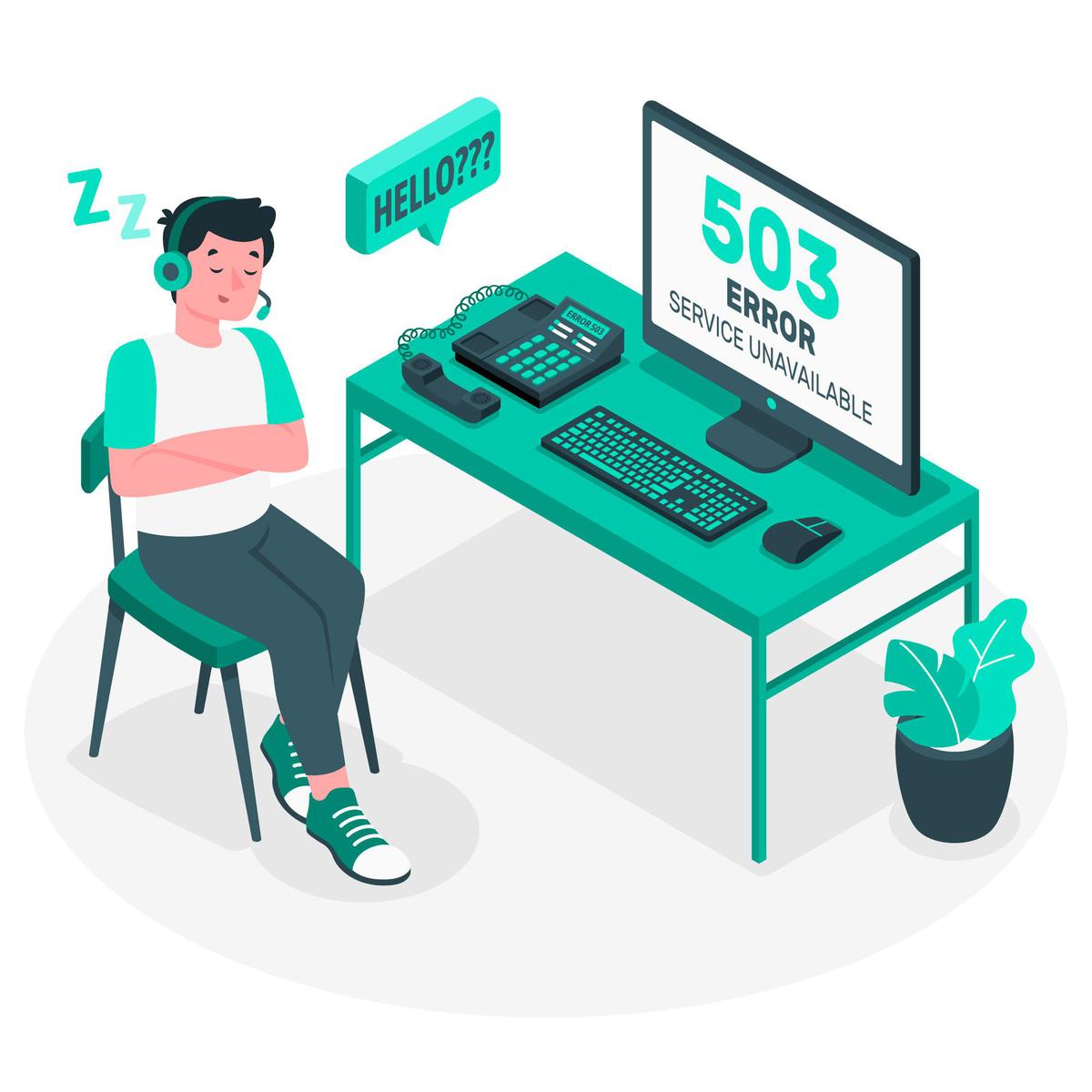
A fast broadband connection makes for greater surfing satisfaction, increased productivity, improved gaming experiences, live streaming and online video meetings. But then there is also the proverbial thorn with the rose, and its called lag or latency. Lag is known to slow down connectivity, pixelate your video calls, freeze up your video games, leading to delayed live experiences and generally lead to significantly reduced data transmission.
How Broadband Works

Broadband has become an integral part of life today and refers to high speed internet connections that enable you to enjoy all devices connected to the internet. Its roots lie in the older dial-up connection system that was very slow compared to the modern-day broadband speeds available. This older system has given way to newer technologies that utilize copper cables, fiber optic cables as well as satellite connectivity.
What is Wi-Fi Calling and How Does it Work?

Are you familiar with Wi-Fi calling, but uncertain about its functionality or how to enable it? Wi-Fi calling enables users to make calls utilising a dependable internet connection rather than relying exclusively on mobile networks. It offers superior call quality, particularly in regions with poor cellular coverage. By harnessing the capabilities of the internet, Wi-Fi calling provides a dependable and convenient communication solution for users worldwide.
Why Does My Broadband Speed Fluctuate?

Broadband refers to the highspeed delivery of data over the internet; this can be over coaxial cables, fiber-optic cables, DSL or satellite connections. The width of the bandwidth can vary between frequencies of 50-7,000 Hz and this is crucial for facilitating high-definition audio and video streaming. While it is recommended that your broadband connection offers 25Mbps as download speeds and 3Mbps as uploading speeds, there might be some variations depending on your specific needs, cost or availability.
Ultimately, your chosen broadband package depends on its usage – if you are into live streaming or gaming or into heavy downloading and uploading, then a 100Mbps connection would be best.
How to Set up Your Wi-Fi for Guests

The festive season is almost here, a time when friends and family get together under one roof to catch up and celebrate. This also means that you will need to be ready to share your broadband width with your guests as well as your Wi-Fi password. Here is a look at some tips to get your Wi-Fi network ready and working smoothly for your guests:
How 5G will Transform Industries?

With India poised on the brink of changing over from 4G to 5G internet services, the very fabric of the country’s socio-economic structure is also expected to undergo significant transformation. The 5G high-speed internet connectivity is expected to improve broadband penetration greatly, especially into the interiors.
5G has the potential to open up new avenues of growth in areas that have been facing challenges till now. These include healthcare and quality education – including online learning. High speed internet connectivity to homes is also expected to address basic challenges and create a new mapwork for growth.



